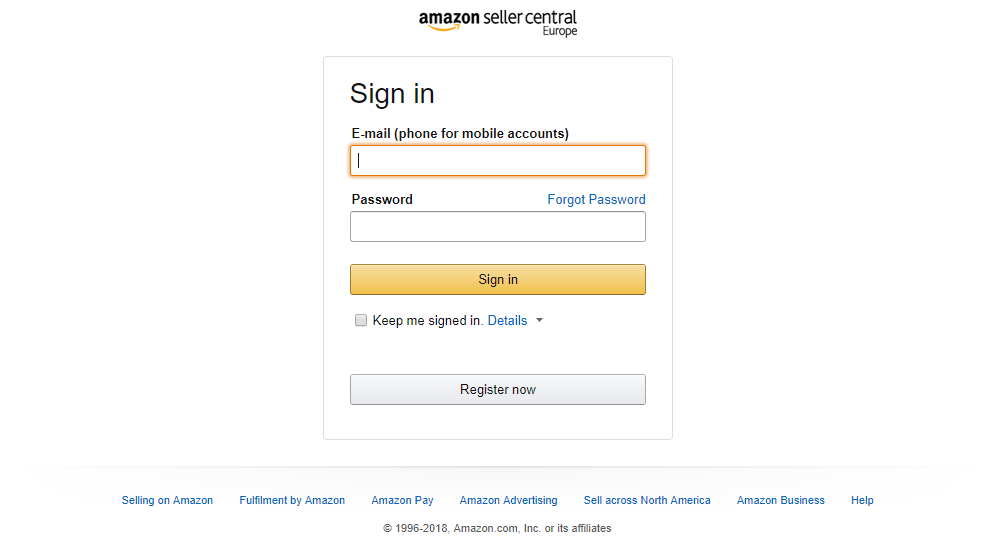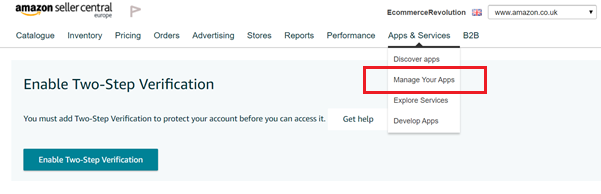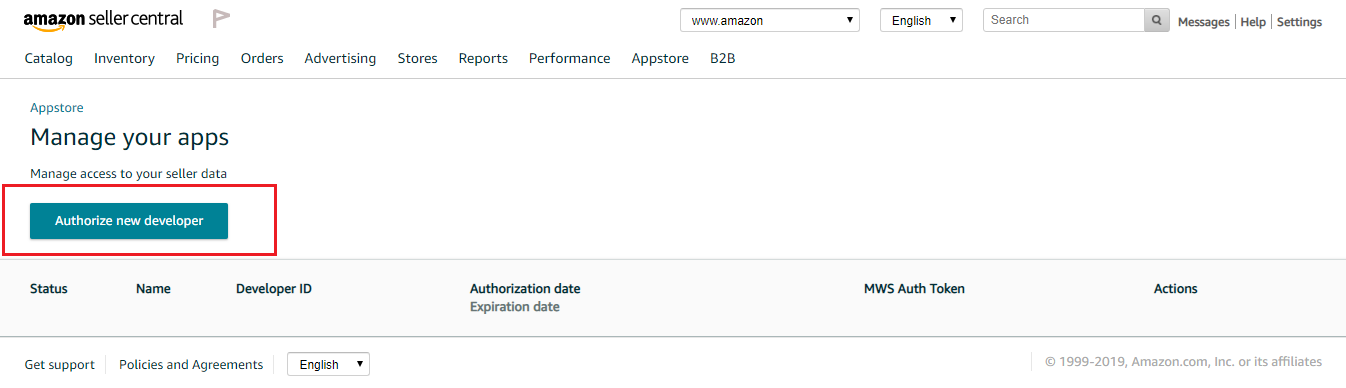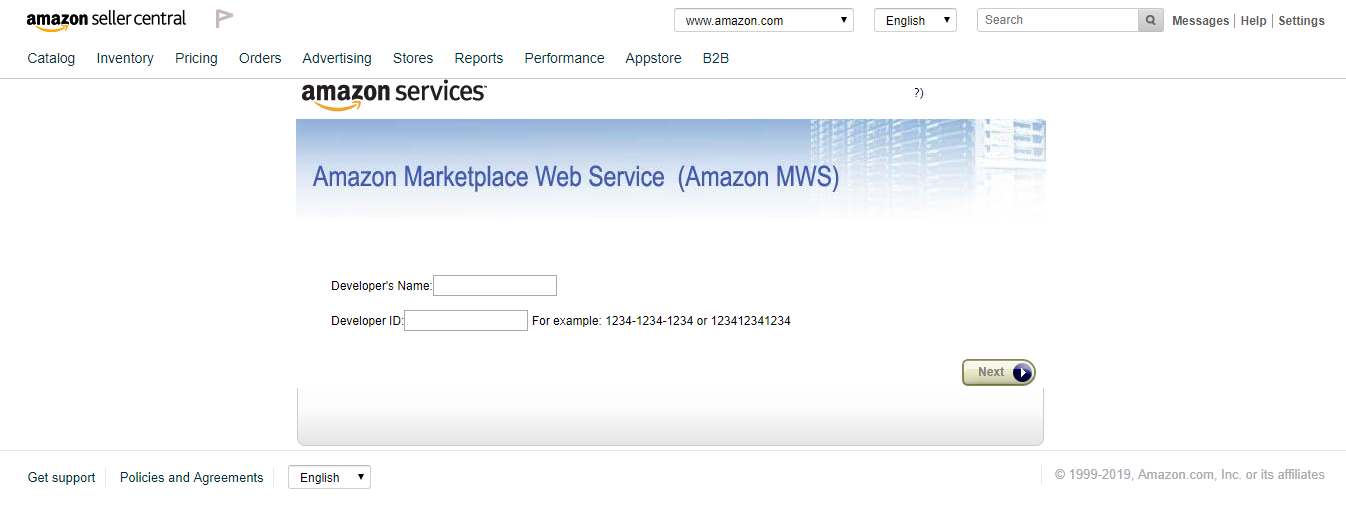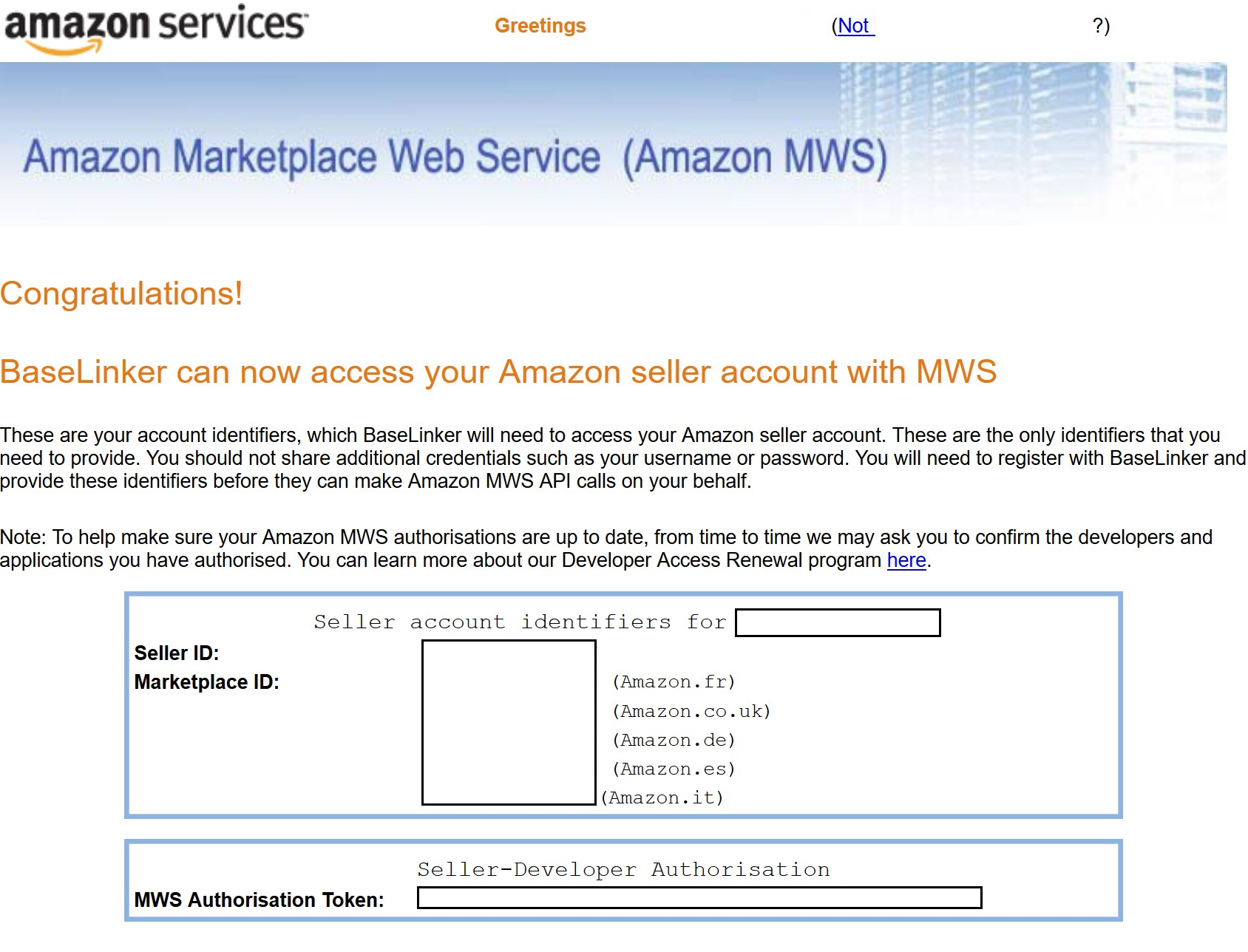Access data
BaseLinker connects to the Amazon platform via API. The following access data is required for this purpose:
- account identifier (Seller ID)
- access key (MWS Authorization Token)
Follow these steps to find the access data required to connect your Amazon account to BaseLinker:
1. Go to the Amazon website appropriate to your store location and select the “Sign in” button.
| Region | Country | The Amazon platform website |
| Europe | United Kingdom, Germany, Spain, France, Italy, Netherlands | https://sellercentral.amazon.co.uk |
| America | USA, Canada, Mexico | https://sellercentral.amazon.com/ |
2. Enter your Amazon account login details (e-mail address or phone number and password) and select “Sign in”.
3. Go to the “Apps & Services” tab and select “Manage Your Apps” from the list.
4. Select the “Authorise new developer” button.
5. Fill in the form on the next page with the following details:
| Field | Value |
| Developer Name
|
BaseLinker |
| Developer Account Number
|
EU: 241719526512USA: 823432502771 |
6. Accept the terms and conditions and select the “Next” button
7. The next page will show:
- Your account identifier (Seller ID)
- access key (MWS Authorization Token)
Connecting an Amazon account
Once you have gained your access data, you can proceed to connect your Amazon account in BaseLinker. To do so:
- Go to Integrations section.
- Click the green button „+Add integration”, and then in the “Marketplace” section select“Amazon”.
- Enter the correct access data.
4. Select the blue “Save” button.