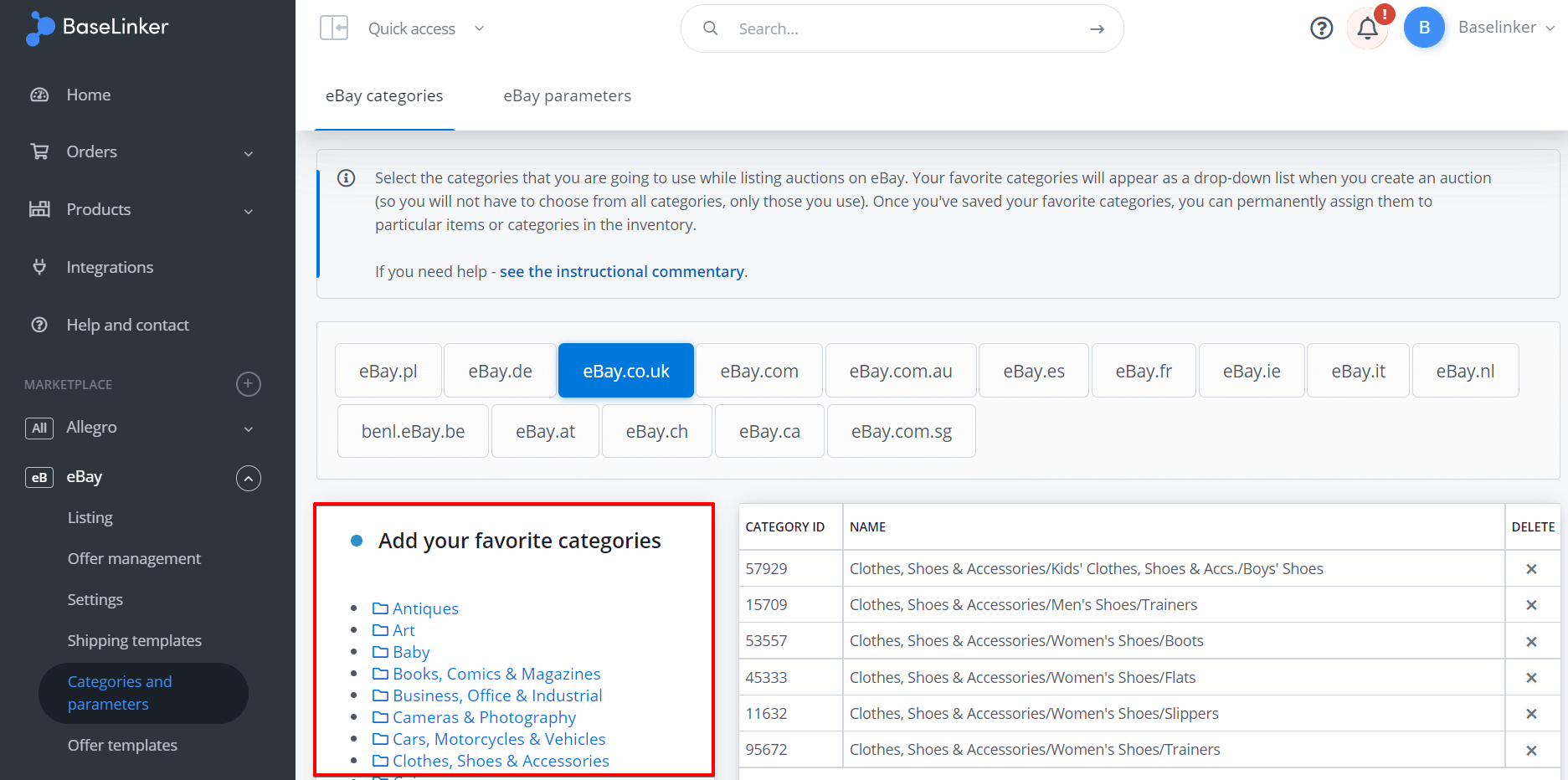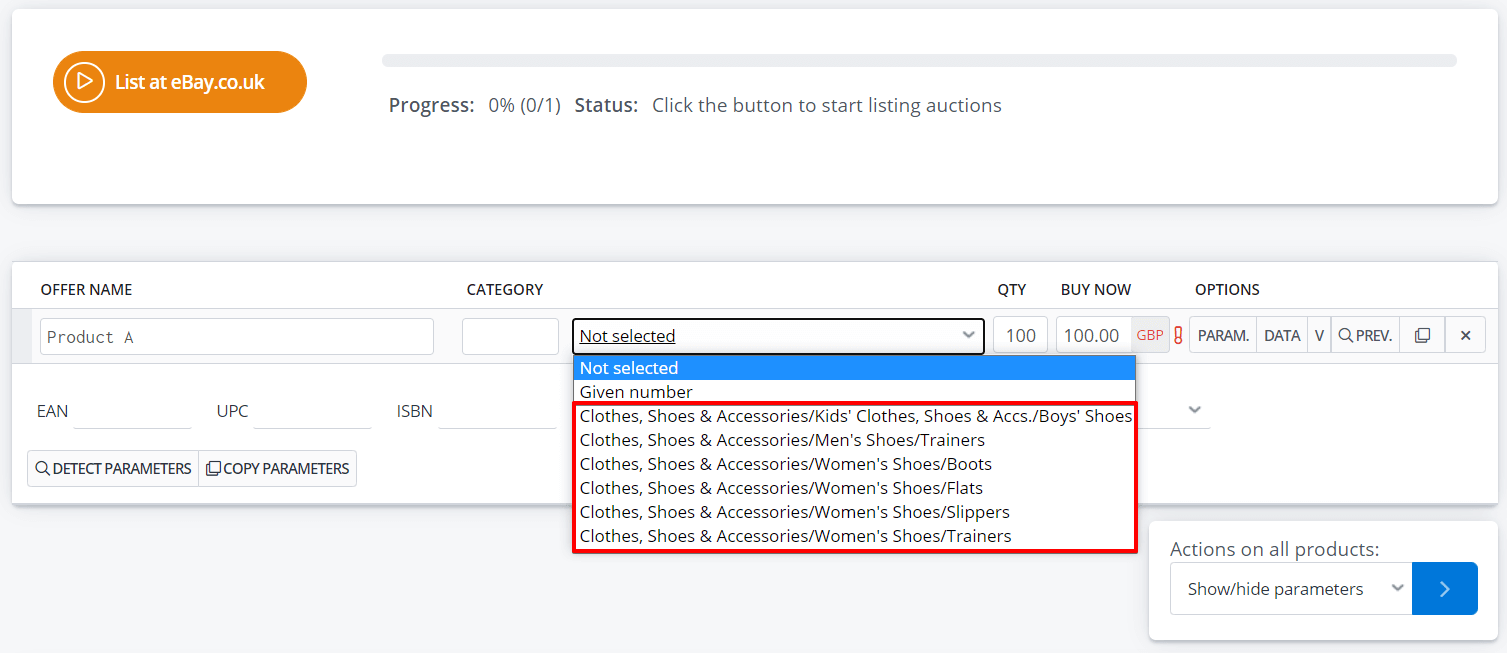Add your favourite categories (categories in which you list your offers) under Allegro / other marketplace → Categories and parameters.
These categories will be displayed as a drop-down list when listing an offer.
You can also configure BaseLinker in a way, that this field completes automatically 🙂
Importing offers will also update your favourite categories (provided that you have offers in category not yet marked as favourite).
You can set the default category in three places:
- for specific products – in Allegro → Links/mapping → Assign to products.
- for selected categories in the warehouse – in section Allegro / other marketplace modules → Links/mapping → Assign to categories.
- for the entire marketplace account – in section Integrations → Allegro account / other marketplace modules → Settings → Offer settings.
The system takes the settings for the product first, then – if settings for the product are not provided – for the category, and finally for the whole account.