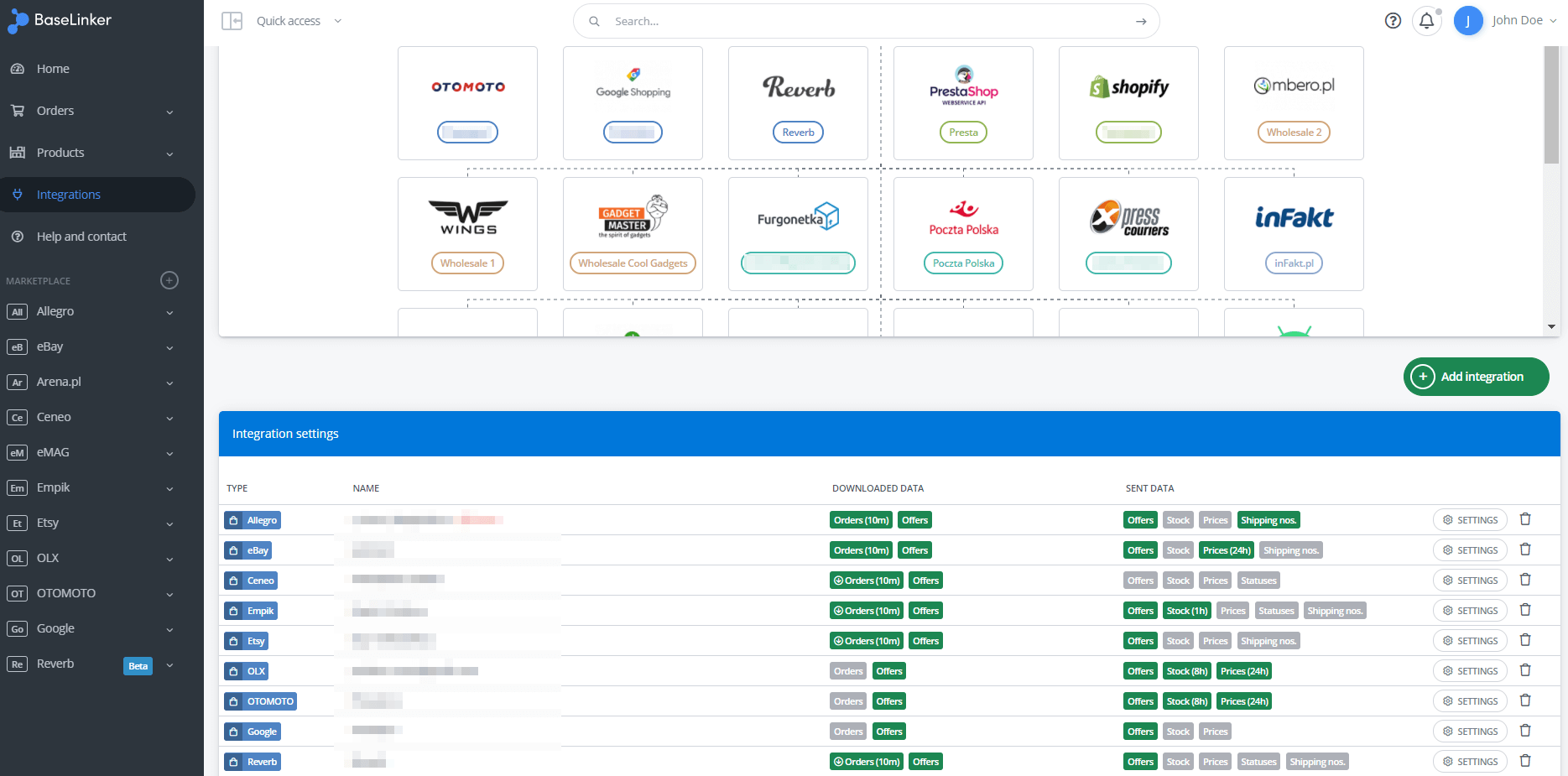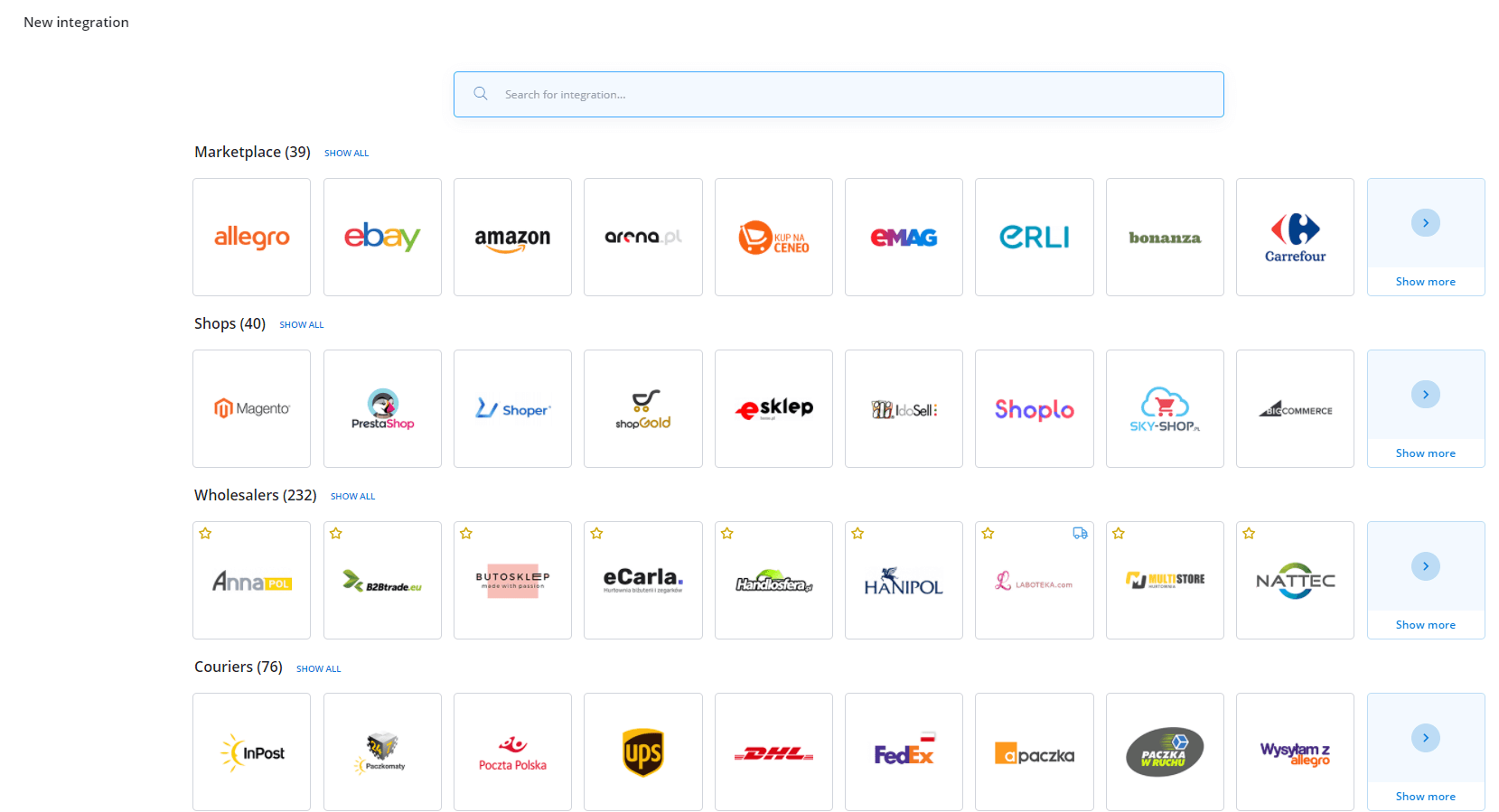BaseLinker is a web application that can be easily integrated with a number of the most popular marketplace platforms or online store platforms.
With BaseLinker you can also integrate carrier and accounting systems, printers, and many other applications. In addition, BaseLinker provides its own API for integration with ERP systems.
Integration Module
Integrations tab contains a a table with all the integrations active for a given BaseLinker account.
The Integration Settings table contains all the integrations active for a given BaseLinker account. Each integration is described by the key:
- Type. Each type of integration is marked with a different color and icon. The system can distinguish between integrations with marketplace platforms, online store, warehouse platforms, carrier accounts, accounting systems and additional plug-ins.
- Name. You can connect multiple accounts of a given platform to the BaseLinker system, therefore each account has a separate name. This way the seller can easily manage, for example, several Allegro accounts.
- Downloaded data
- Sent data
- Settings – here you can manage the settings of the account.
- Disconnect account. The button allows you to remove integration with the given account. Before disconnecting the account, the system generates an additional message “Are you sure you want to disconnect the account?”. After removing the integration, you can reconnect the account, but you will have to configure it again from the beginning.
Adding new integration
To add a new integration, select the green “+ Add integration” button. The integrations available in the BaseLinker system are grouped into the following categories: marketplace, online stores, couriers, accounting, printouts, others, ERP.