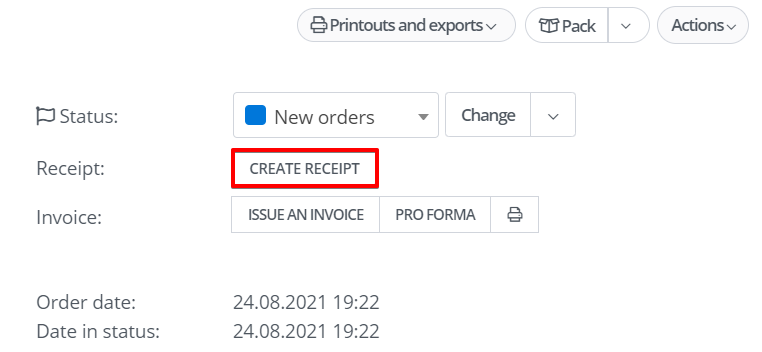The system supports all printers from Posnet manufacturer as well as other manufacturers compatible with the Thermal protocol.
The plugin requires a printer integration program to function properly. In this regard, you can utilize our internal and free BaseLinker Printer plugin.
Alternatively, currently there are two providers offering such a program:
- FiscalModuleBaseLinker – one-time fee, license for one computer;
- InspigoFiscal – one-time fee, license for many computers.
You can either carry out the installation yourself, following the instructions or have it installed by the provider of each integration.
The module can be enabled in section Integrations → Add integration → Other → Receipts – fiscal printer → Activate.
After activating the plug-in, a new button is visible on the order tab, creating a receipt. It is located above the button generating the invoice and has a similar action.
You can generate receipts individually from the order card, in bulk from the order list, or automatically using automatic actions.
When a receipt is created in BaseLinker, it automatically sends a command to the fiscal printer to print the fiscal receipt.
There are no additional costs associated with using this plug-in in BaseLinker. A one-off fee for the external program is charged by the creator of external integration.