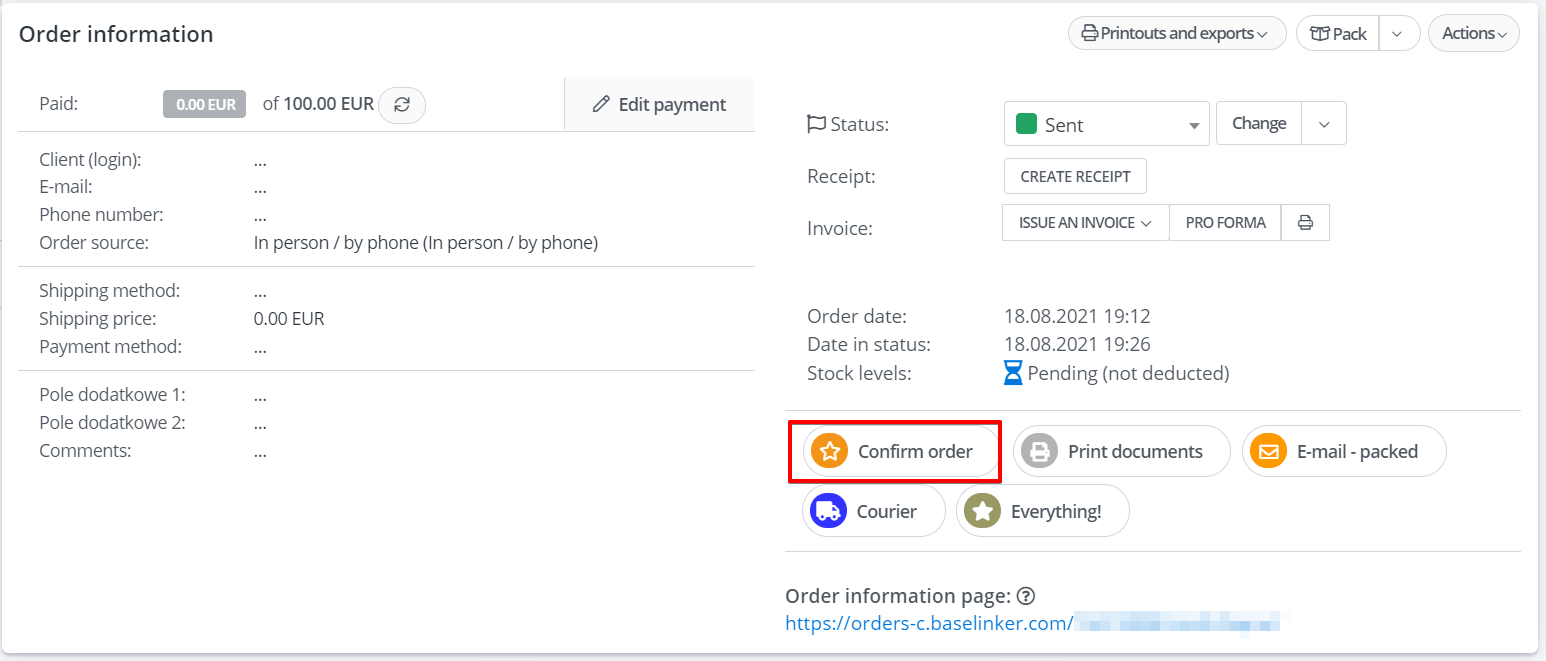Each order downloaded to the system and confirmed will reduce the stock level of the product, only if:
- Listing (offer) on which this order was submitted is in BaseLinker panel, in section Allegro / other modules → Offer management. If you have listed offers outside the BaseLinker system, you can import them.
- The auction (offer) is correctly linked to the product from the warehouse.
Bear in mind:
- Allegro orders will reduce the stock as soon as full order information is downloaded (in the BaseLinker panel such orders are marked with a green ‘T’ icon, in Allegro API they have ‘ready_for_processing’ status.).
- eBay orders will reduce stock levels at the time of download FOD (Delivery Option Form)
- orders from marketplace platforms, for which two-way integration is available will reduce the stock level of the product upon download.
- Orders from platforms without two-way integration (e.g. HurtowniaOpon, PlatformaOpon) do not reduce the stock levels.
- orders entered manually must be additionally confirmed by selecting the “Confirm order” button on the order card,
- in the case of orders with the option of choosing a product variant on information page, the stock level will only be reduced when the customer chooses the variant 🙂