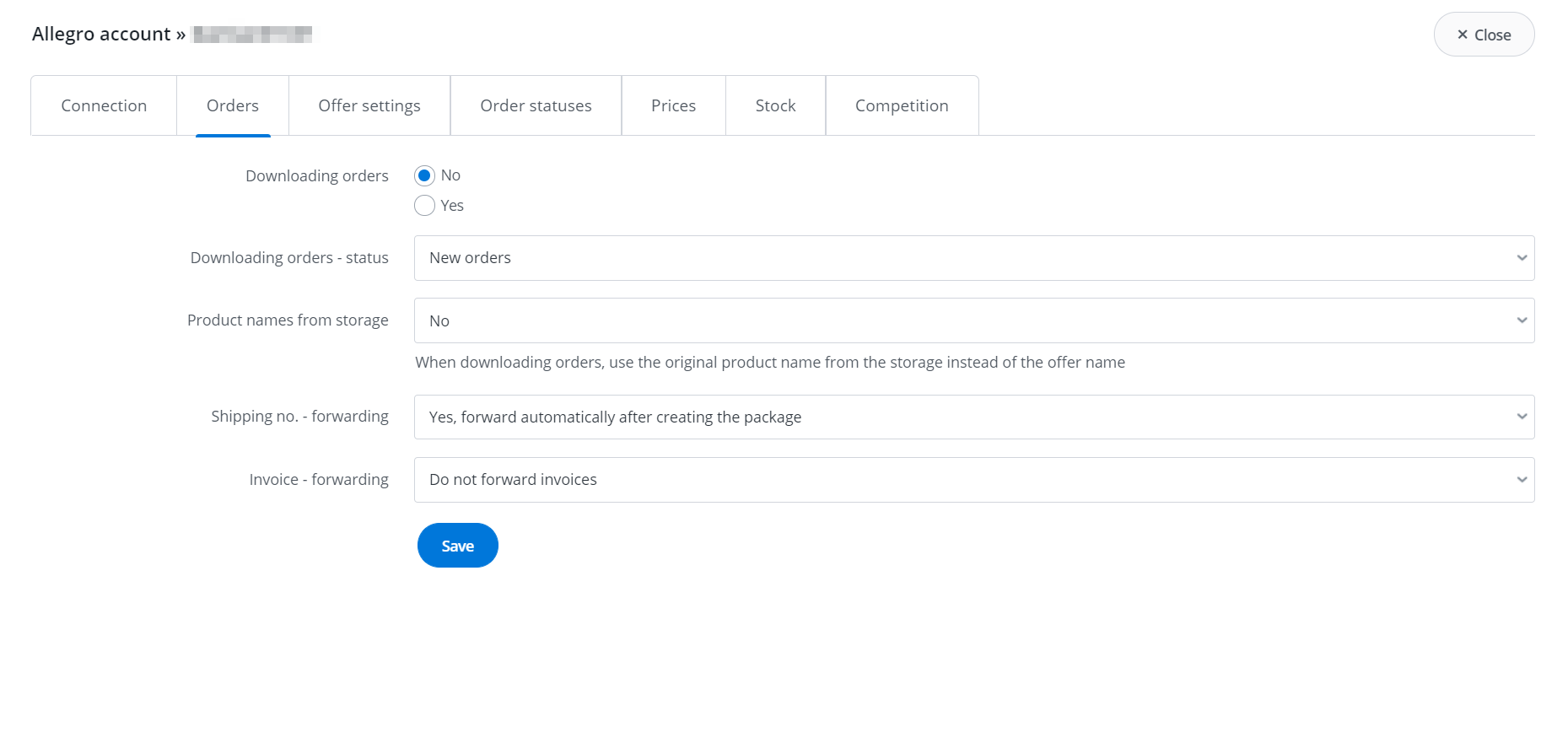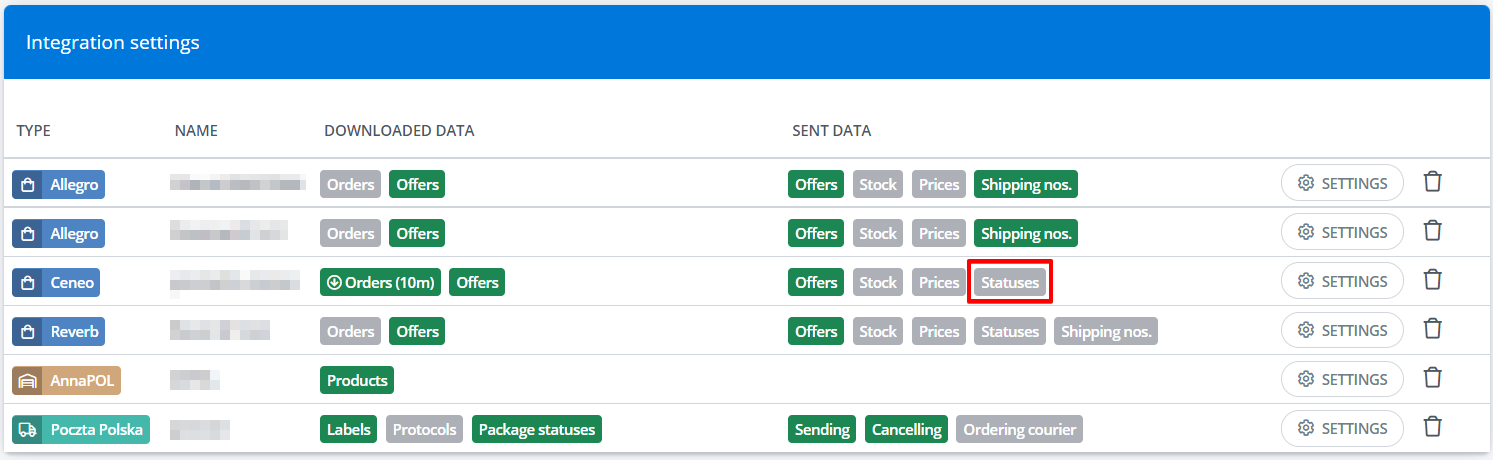Most marketplaces require you to add a tracking number for your customer’s order. This has a number of benefits. In the case of Allegro, among others, it increases the possibility of qualifying for Allegro Smart! i Super Sprzedawca programs.
Marketplace account
You can enable forwarding of the shipping number to the marketplace in the account settings, in Integrations → Allegro/eBay account/other marketplaces → Settings → Orders → Shipping no. – forwarding section.
Here you can choose whether BaseLinker should send a number as soon as you create your shipment or after moving order to the selected status.
Online store
You can enable forwarding of the shipping number to the online store in the settings of the given store under Integration → Online stores → Settings → Shipping → Link shipment number.
The integration table
In the integration table you can see for which integrations this option is enabled (green button) and for which it is disabled (grey button).
Moment of forwarding
BaseLinker sends shipping numbers to each service almost immediately. You can check the time periods in the table below.
| Platform | Shipping number |
| Online store | only (few seconds) |
| Allegro | only (few seconds) |
| eBay | only (few seconds) |
| Amazon | up to 30 minutes (Amazon limits) |
| other marketplace (Etsy, Arena, Empik) |
only (few seconds) |
In addition, if the API of a certain system allows it, the forwarding of the shipping number also changes the status of the order in the service to “sent”.
In the integration table you can see for which integrations the status transfer option is available.
BaseLinker exports shipping numbers:
-
- as soon as the shipment is created
- after transferring the order to the selected status. This takes place several times a day around 9.30, 13.30, 16.30 and 23.30 (the order must be in this status at that time). Please note that the numbers are transferred up to 3 days after the creation of the shipment. In this case, if the order is transferred to the selected status after 3 days, the number will not be sent.
Allegro
All shipments created in BaseLinker can be automatically forwarded to Allegro. Thanks to this carrier and shipping number is visible for the buyer on the Allegro website. You can check the shipment number on your Allegro account in My sale → Orders → Show details.
The Allegro API does not allow for the transfer of shipment statuses, therefore orders in your Allegro account will not be automatically marked as “sent”. However, when assessing the time of shipment, Allegro takes into consideration the date of shipment status in courier’s system.
Confirmation of forwarding
When BaseLinker correctly transfers shipping number to marketplace, you will see green icon in the order cards, next to the shipment. If you hover the cursor over icon, system will display the date of the transfer.
The red icon in the same place means that an error occurred during the transfer of the shipping number. If the icon is missing, it means that the shipment has not yet been forwarded or the carrier is not supported by the platform.